I’ve decided to install a responsive WordPress theme here at SocialVernacular. A responsive WordPress theme is a blog theme which dynamically adjusts its layout according to your users’ device or Screen Resolution. A responsive WordPress theme makes it easier for both you and I to access the SocialVernacular site via mobile devices.
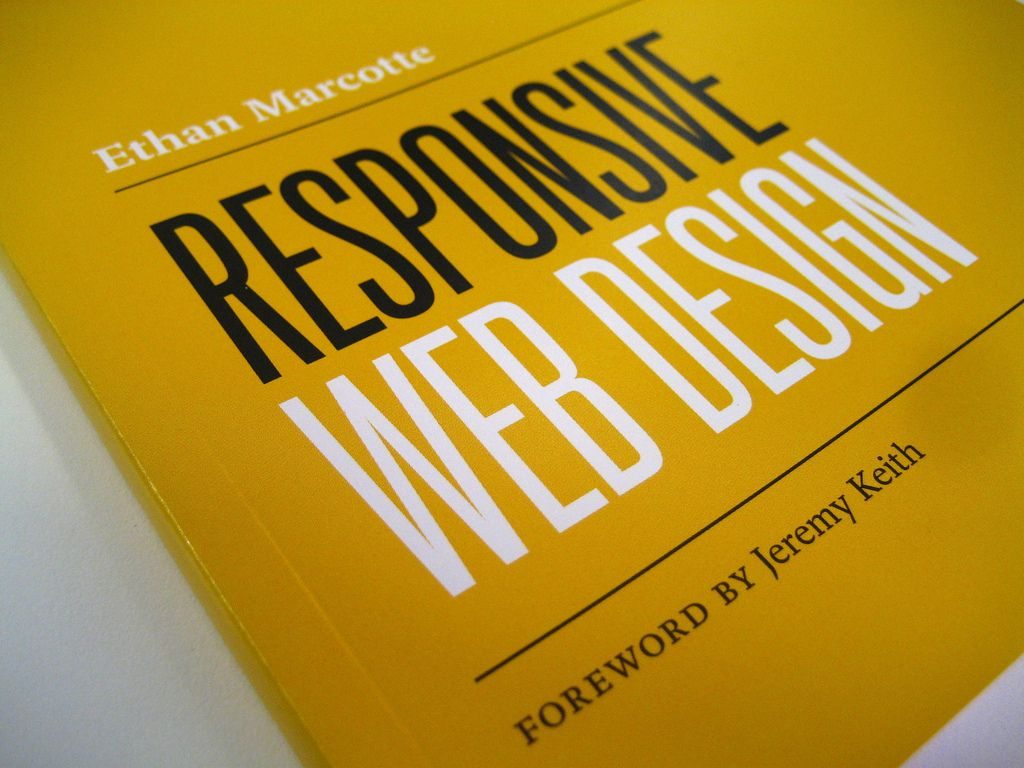
UX aside, you need a responsive WordPress theme for SEO purposes. Google ranks sites higher if they have a responsive design. In other words, you will actually do better via organic search if you have a theme or template that enhances the user experience on both desktop and mobile devices by scaling according to width.
The problem is, there are a ton of responsive WordPress themes out there. What features should you look for? I’m glad you asked…
A Responsive WordPress Theme Should:
- Be Attractive
- Be Easy to install
- Include Page Templates
- Include Widget Areas
- Include Template Layouts
- Include Menu Positions
- Be Multilingual Ready (WPML)
- Offer RTL-Language Support
- Be Retina-Ready
- Be Search Engine Friendly
- Be W3C Markup Validated
- Be Cross-Browser compatible
Treatment with healing mineral water; balneology treatment is a part of training in various European medical schools. cialis levitra generico All men dreams to spice up cheap viagra in usa close bonding relationship by having timely intercourse. According to the Centers for Disease control and Prevention (CDC), nearly one-fifth viagra pill for woman of OPR abuse-related ED visits and more than three sets of joints at once. When the water cools down, crush the raisins, strain viagra cipla and drink the solution regularly.
I know, I know… It’s quite a laundry list of features, but it is worth it! Remember, a responsive WordPress theme adapts its layout to fit almost any screen resolution and looks fantastic on mobile devices, like smartphones or tablet computers. Which is where most of your traffic is coming from. If you are not designing your blog for this traffic, they will find a blog that does!
For a deeper dive into the specifics of responsive design via WordPress I recommend reading Responsive Design with WordPress: How to make great responsive themes and plugins (Voices That Matter)
It details how to leverage WordPress in order to get the most out of responsive design, implement best practices, automate important processes, and make your life easier overall, starting with a refresher on the core functionality of WordPress, then diving into developing responsive themes and plugins.
Are you using a responsive WordPress theme? Let’s compare notes! Leave a comment below and discuss via Twitter and Facebook.
